Powerful, no-code
Adobe Workfront
integrations
Maximize productivity with turn key no-code Workfront connectors and multi-step automation.
Extend the utility of workfront
Use pre-built Workfront connectors to sync your projects, tasks, and processes and align your teams.
No-code interation and automation
Connect with Teams, Jira, ServiceNow, SAP, or content-driven solutions like OpenText, Sharepoint, and Sitecore.
Improve the decision making
Easily orchestrate robust, multi-step Workfront automation that streamlines a variety of operations.
Key features of Workfront integration

No Code Configuration

Events and Content Sync

Certified Connectors

Centralized Reporting

Seamless Process Integration

Complete Process Automation

Embedded 360 Analytics

Secure On-Premise Connection
Get efficient with Workfront automation
Take manual work out of Workfront with robotic process automation
-
Trigger events, notifications and actions within Workfront or across multiple applications
-
Scale process automation with AI-powered decision making
-
Centrally manage exceptions, notifications and errors
-
Adjust the rate of speed from real-time to any interval
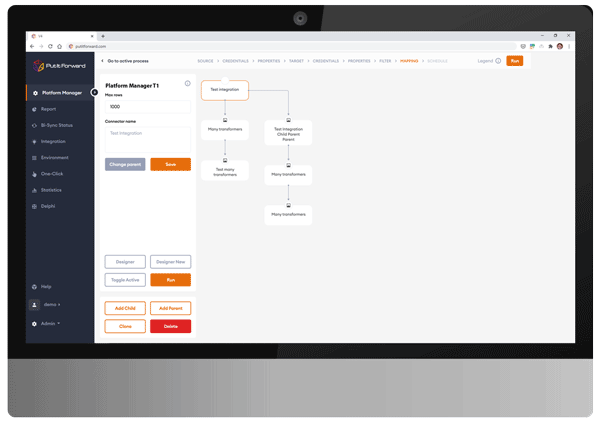

Simplify Workfront integration scenarios
-
No-code Integration Designer empowers business users of any technical level to create robust integrations easily
-
Connect Workfront API to multiple applications and services
-
Single point for data mapping and business transformation logic
-
Integrated data security and governance
-
Separate from Workfront Fusion giving you a solution alternative
Popular Workfront Integrations
Video demos of popular Workfront connectors in action
Solve the requirements of Workfront integrations
Deliver maximized productivity for project management, developers, and marketers alike.
Certified No Code
Integration Solutions
Cross Platform
Process Automation
Say Yes to The Data
Governance Question
Embed AI Insights
and Analytics
Certified No Code Integration Solutions
Cross Platform
Process Automation
Say Yes to The Data
Governance Question
Embed AI Insights
and Analytics
Frequently asked questions about Adobe Workfront integrations
Workfront Fusion connectors allow businesses to connect Workfront to virtually any business application in the technology stack.
Workfront Fusion integrations help business users to create and manage a visual workflow of data processes and rules, transform data from one format to another, and monitor integrations in real-time.
Workfront integration is streamlining marketing work and reducing duplication of effort. By integrating workflows and infusing them, Workfront reduces manual effort and disruptions while keeping teams operating at peak productivity.
Workfront automation helps businesses to accelerate their business growth with:
- Process automation
- Goal alignment
- Scenario planning
- Workflow management
- Proofing & approvals
- Agile work management
- Reporting dashboards
- Enterprise security.
Adobe Workfront integration supercharges project management, align communication between teams, and increases productivity.
Tasks established in Workfront are automatically linked to any connected application so they can be viewed, edited, or commented on within that application.
Also, it reduces the scope of manual work and assists in more efficiently and accurately bringing the projects to fruition.
Workfront connectors help connect to multiple sources at the same time. They simplify the interaction between work management systems, like Adobe Workfront, and third-party systems.
Workfront automation impacts successful project execution. The ability to view and comment on tasks within any connected content-creating application prevents confusion of information.
Once the Workfront partners help to connect the work management platform to digital asset storage systems, teamwork, and communication can be significantly simplified and streamlined, as well as minimizing data handling across the company.


