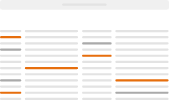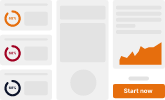Seamless Marketo Adobe Analytics Integration
Code-free Adobe Marketo integration that gives you the complete marketing analytics reporting view of web and campaign engagement.
- Pre-built configuration-based connectors for Marketo and Adobe Analytics integration
- Create the true customer 360 view across platforms
- Enable segmentation, personalization and superior engagement without any IT
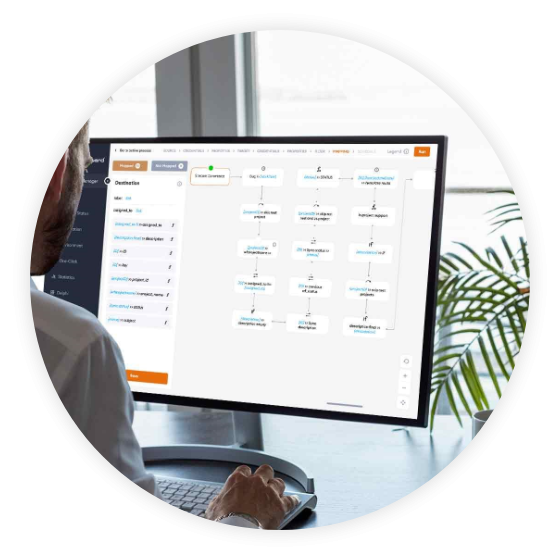
The most common use case people are trying to solve when integrating Marketo and Adobe together is some form of algorithmic attribution.
The ROI applies to campaigns, paid media, and earned and owned customer experiences.
There are three immediate benefits
- 360 views into the campaigns, web activity, and media use
- Reduction in revenue loss
- Improved customer personalization and content utilization
Key Features for Adobe Analytics Marketo Integration

Seamless No Code Integration

Dynamic Prediction Modelling

Certified Bi-Directional Connectors

Real Time Data Flow

Standard and Customer Object Support

Business Rules and Triggers

Historical Data Loading

Connect Multiple Marketo and Analytics Instances Together
A turn key Marketo Adobe Analytics integration set of solutions that bring together events within marketing automation software and your web channels to deliver 360 digital analytics.
-
Improve efficiencies and minimize IT costs with 24/7 support
-
Integrate marketing, crm and custom tools in a single solution
-
Create trigger based events from a central location
-
Centrally manage exceptions, notifications and errors
-
Complete bi-directional real time to bulk integration speed
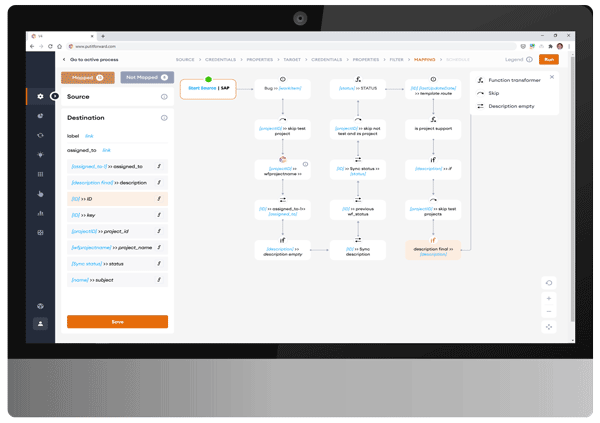
Marketo Adobe Analytics
Integration - Administration View
The integration administration and set up is done through a highly scalable cloud based platform solution that can be used by the business professional or the IT admin.
-
Quickly set up the bi-directional Adobe Analytics Marketo integration
-
Centralize marketing attribution reporting across channels and establish global analytics
-
Choose which data needs to be integrated bi-directionally and define the business event triggers
-
Supports standard and custom objects as well any metric or dimension you might have or needed KPI
Modern tools that run alone or together to help you scale the intelligent data story
Platform Manager
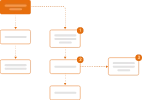
Integration Designer

Delphi - Predictive
Marketo Adobe Integration Resources
Adobe Integration - How To
This how-to article goes through the steps of integration for deep personalization while creating an integrated view of the campaign and web activity within Adobe Analytics.
Case Study
Failed and stalled project turned around with Put It Forward Integration Designer which reduced overall costs, brought the project in to completion and exceeded the original mandate.
What is Data Wrangling?
Modern tools and solutions are needed to deal with data preparation use cases. There is more and more data across the organization. Which is an impossible for IT to manage.
Ready to Take the Next Step With Adobe and Marketo Integration?
Solve All Solutions Requirements Marketo Adobe Integration
Centralize Attribution Reporting
Certified No Code Integration Connector
Tools To Create Custom Answers
Link Account-Based Marketing Events
Centralize Attribution Reporting
Certified No Code Integration Connector
Tools To Create Custom Answers
Link Account-Based Marketing Events
Bi-directional Marketo Adobe Analytics integration creates a true 360 view of all customer interactions. It helps to detect and analyze trends and measure the effectiveness of campaigns, providing insights and analysis to gain optimal results.
With the Adobe Marketo integration businesses can Improve segmentation and personalization by linking activity that is campaign driven directly to website activity.
Adobe Analytics Marketo integration helps with effective analytics integration through Adobe Analytics. This lets a marketer develop a deeper understanding of their customers and deliver comprehensive messaging.
if you want to do a data load, synchronize across systems, export, add data quality checks or activity govern your data there are three easy steps to start with:
1. Point the pre-built connectors from Put it Forward or use your own connector to automatically integrate the source and destination.
2. Click on the data services or add any business rules, or transformations to the integration.
3. Get the data flowing between the source and destination by selecting the integration interval and activating it.
Here are common scenarios you would need Marketo and Adobe for:
- Cross-channel marketing using Adobe Analytics with multiple marketing automation systems including Marketo
- Deeper customer experience management across their entire life cycle
- Increase content velocity and utilization by linking what works with the right audience
- Increase conversion rates with testing
- Cross channel attribution
- Get a complete 360-degree view of the customer and how they interact with a brand
- Find more and better customers.
Marketo and Adobe integration helps to streamline workflow between marketing teams and production teams. It aligns strategy to execution by linking the objects between the systems. As a result, marketing strategies are linked to communication outcomes.
Also, it helps to improve operations, increase data quality and minimize IT costs while enabling their goal of having a deeper more meaningful customer experience.