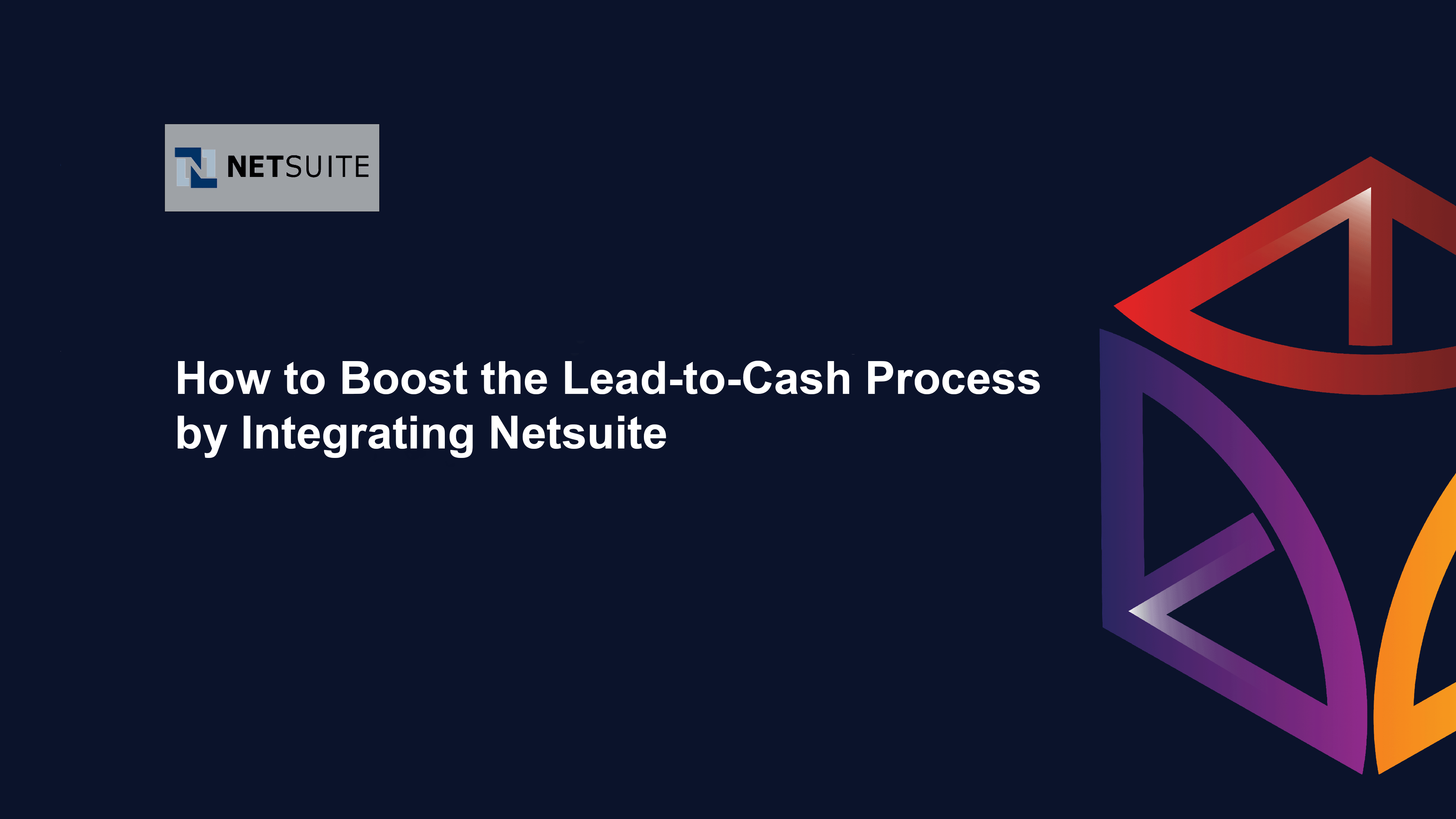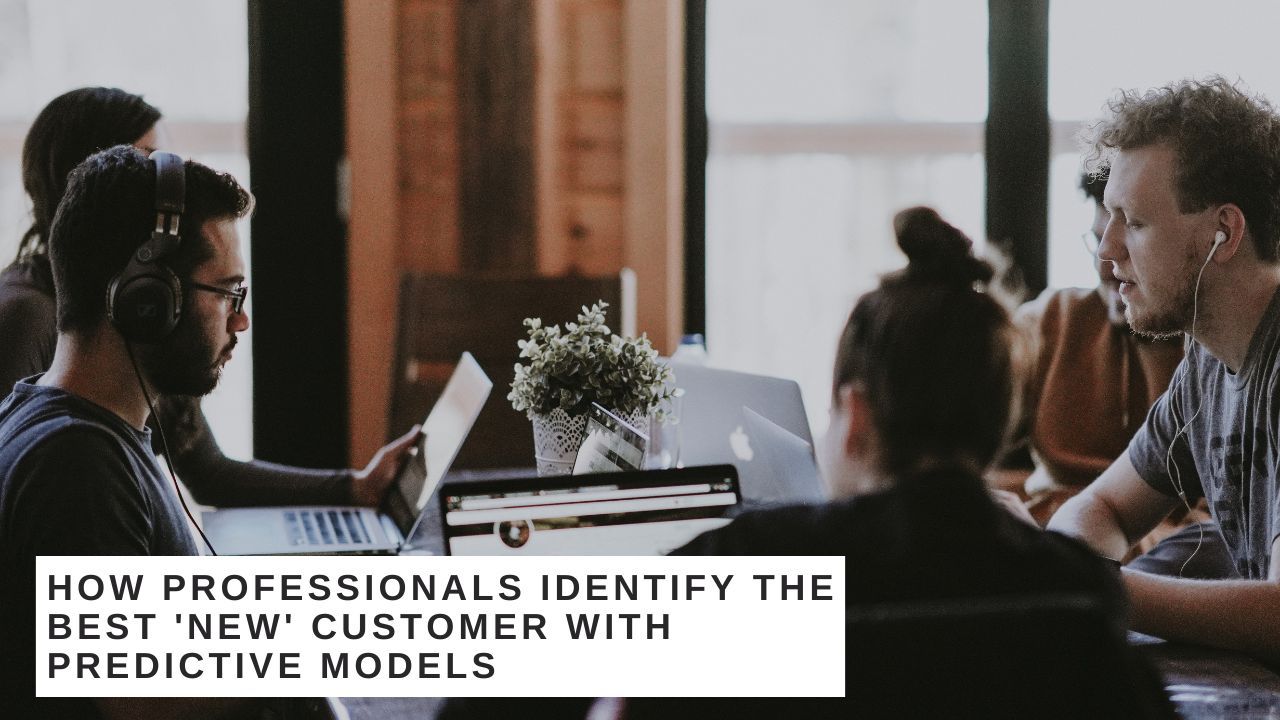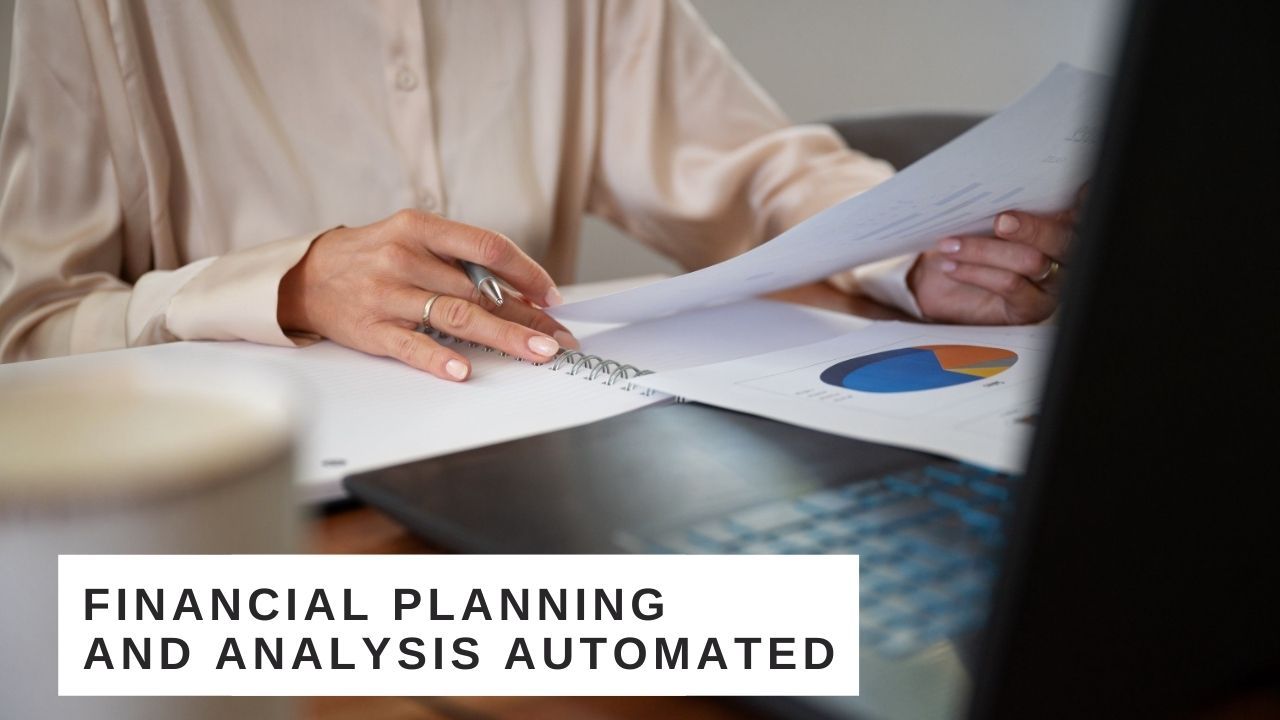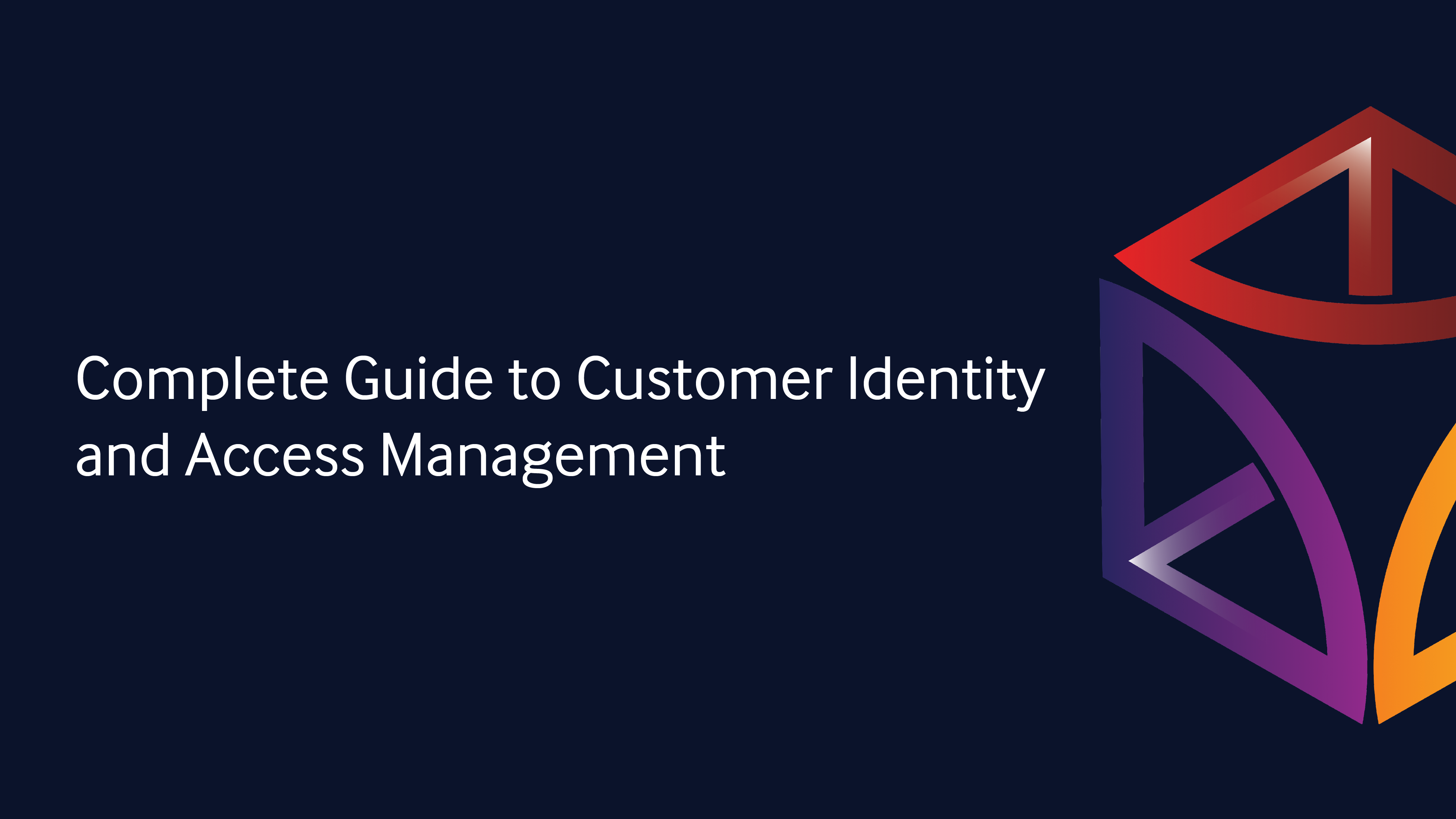Complete A/B Testing Reports With Analytics
8 minutes read

Often people want to get a deeper understanding of email A/B testing results than what's available in standard marketing analytics. Generally for good reasons like to go deeper on what other options may have driven the winning email selection. One-off emails are important but often the key messages an organization is trying to share are within email newsletters and marketing campaigns.
The challenge is that email marketing analytics software is often limited to local onboard reporting. Often this does a good enough job of reporting on major metrics like opens, clicks, click-through rates (CTR), etc. What happens when you want to go deep?
The first place you look to get better email analytics is in a specialized data warehouse like Adobe Analytics or Google Analytics. Perhaps you have a cloud data warehouse like Snowflake or something from Amazon. This is a good first step because it's where the marketing cloud email API starts to play a key role.
For the purposes of illustration, this blog entry on email analytics will focus on the Marketo API and Adobe Analytics.
Adobe marketing analytics provides a highly specialized data warehouse for reporting and analytics within the marketing environment. It works equally well with Oracle Eloqua and other email marketing platforms from other vendors.
After you've decided on which marketing analytics platform to use, the next step is to access data in the marketing automation system. In this case, it would be the Marketo send email API that is focused on the API A/B testing results.
For reporting on a b testing, you essentially need to have all of the data that's associated with emails being sent. That is the core elements of the subject, email title, content, opens, clicks, etc. When using the Marketo API for email analytics data is spread across multiple interfaces. This makes A/B testing reporting a bit more work to achieve.
So What Do You Do?
The first step is getting access to the email A/B results via the Marketo API. You can do this with a developer who hand codes it or no-code data integration connectors from Put It Forward.
This allows you to get access to the data and connect it with Adobe Analytics directly. At this point, you'll need to understand what dimensions and metrics need to be populated within the Adobe marketing analytics sections of the data warehouse. Best practices for email analytics are a related discussion to this and for another time.
The second step is to prepare the data for loading the data via the Marketo API into Adobe Analytics. The temptation is to load it directly into the data warehouse. This is feasible in some instances but introduces a handicap.
You won't be able to slice and dice the data the way you want because it's not how the Marketo API is structured. It is not meant to export email a b testing results, just winning email data.
To get all of the email campaign data into Adobe marketing analytics the first step is to extract the data. This is done via the various Marketo API options. A common approach for this is called data wrangling.
This data is then temporarily housed in a data stage where it is prepared for loading into Adobe Analytics. The data stage within Put It Forward performs the functions of normalizing, cleansing, and organizing data for the analytics layer. This is where you'll do your deep dive email a b testing reporting.
The Put It Forward data stage contains the various data models, schemas, and structures for mapping Marketo into Adobe Analytics. As well as all of the functions needed to normalize, cleanse and improve the data quality. Importantly it also contains the functions for data governance. Enabling traceability and life cycle management which can be used in compliance and regulatory business scenarios.
Once the data is housed and organized within the Put It Forward Data Stage and prepared for loading into Adobe Analytics. The second step in the data integration begins with the loading into the data warehouse. Using the data integration solution of Put It Forward gives you control of when and where data populates Adobe marketing analytics.

What Does This Get You?
First is a solution for being able to slice and dice email marketing analytics in any way you can think of. For example, you can see all the parameters of Marketo A/B testing results, not just the winner. This helps you understand what parameters drive winning and losing emails.
What is statistically significant and what went into the winning email selection? You need to understand more than just the subject line results so you can make decisions about how to proceed.
Secondly, this gives you the launchpad for enriching your email marketing analytics via data wrangling.
Third and maybe most importantly, is being able to look beyond the simple click metrics contained within the marketing esp. To develop a deeper understanding of what your audience is really interested in and responding to them. To do true multivariate analysis on what's being communicated to your audience. Without the limitations of simple in-app A/B testing reports.
Getting the information you're looking to work with out of Marketo or Eloqua into an analytics platform requires tools, skills, and knowledge of the data structures to make it work. For more information on best practices see some of the links below or contact us for an expert discussion.
Related Topics
Adobe Analytics Marketo Integration

Elsa Petterson
Partner success manager @ Put It Forward